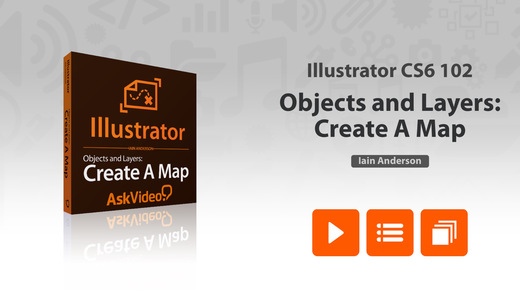AV for Illustrator CC 102 - Objects and Layers - Create A Map 2.1.0
Paid Version
Publisher Description
Understanding the relationship between Objects and Layers is key to building successful Illustrator projects. Watch world-class trainer Iain Anderson show you how it s done. Iain begins this course by expanding on your knowledge of Layers from his previous tutorial by revealing some of his professional tips and tricks. He then shows how to Place external artwork into your Illustrator document while explaining the important distinction between externally linked media versus embedded media. From there Iain explains how to use Illustrator s Isolation Mode to protect your existing work from accidental mistakes! He also shows you how to keep your project organized by incorporating different Artboards. From there, Iain explains how to add and subtract drawing objects in a variety of ways using the Pathfinder Panel and demonstrates the Shape Builder tool. Following this, Iain demonstrates the power of Clipping Masks, before moving on to everyone s favorite: Effects! In this section, he highlights many exciting effects, from Distortion and Warp Effects to the more Photoshop-like Blur effects now available directly in Illustrator. With the Appearance and Graphic Styles panels, Iain shows us fast, easy ways to duplicate fills and strokes and how to create and apply graphic styles in order to help you work faster and more efficiently. After covering the Blend Modes available in these panels, Iain then shows you the Blend Tool and its unique capabilities to combine several objects in various ways. Finally, Iain gives a fascinating explanation of how to use Envelopes with Warps and Meshes to produce more interesting transformations of your drawing objects. To consolidate your learning, Iain wraps up this tutorial with another mini-project : A fun, quick map of Australia! Table of contents: 1. Overview 2. Layer Basics 3. Additional Layer Tricks 4. Placing Other Artwork 5. Links and Embedding 6. Isolation Mode 7. Artboards 8. Pathfinder Basics 9. Advanced Pathfinder 10. Shape Builder 11. Selecting with the Menu 12. Clipping Masks 13. Effects Basics 14. Distortion and Warp Effects 15. Photoshop Effects 16. Appearance 17. Duplicating Fills and Strokes 18. Graphic Styles 19. Blend Modes 20. Blending Two Objects 21. Envelopes with Warps 22. Envelopes with Meshes 23. Recap: A Map
Requires iOS 8.0 or later. Compatible with iPhone, iPad, and iPod touch.
About AV for Illustrator CC 102 - Objects and Layers - Create A Map
AV for Illustrator CC 102 - Objects and Layers - Create A Map is a paid app for iOS published in the Office Suites & Tools list of apps, part of Business.
The company that develops AV for Illustrator CC 102 - Objects and Layers - Create A Map is ASK Video. The latest version released by its developer is 2.1.0.
To install AV for Illustrator CC 102 - Objects and Layers - Create A Map on your iOS device, just click the green Continue To App button above to start the installation process. The app is listed on our website since 2015-05-23 and was downloaded 4 times. We have already checked if the download link is safe, however for your own protection we recommend that you scan the downloaded app with your antivirus. Your antivirus may detect the AV for Illustrator CC 102 - Objects and Layers - Create A Map as malware if the download link is broken.
How to install AV for Illustrator CC 102 - Objects and Layers - Create A Map on your iOS device:
- Click on the Continue To App button on our website. This will redirect you to the App Store.
- Once the AV for Illustrator CC 102 - Objects and Layers - Create A Map is shown in the iTunes listing of your iOS device, you can start its download and installation. Tap on the GET button to the right of the app to start downloading it.
- If you are not logged-in the iOS appstore app, you'll be prompted for your your Apple ID and/or password.
- After AV for Illustrator CC 102 - Objects and Layers - Create A Map is downloaded, you'll see an INSTALL button to the right. Tap on it to start the actual installation of the iOS app.
- Once installation is finished you can tap on the OPEN button to start it. Its icon will also be added to your device home screen.